科来杯培训
本文最后更新于:1 年前
Misc
流量分析
- 查看http协议对应流量,跳过多个404流量包发现
200 ok响应包- tip:点击Protocol自动根据协议分类
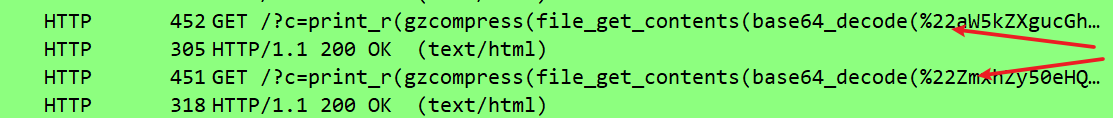
- 追踪流–>http流,得到
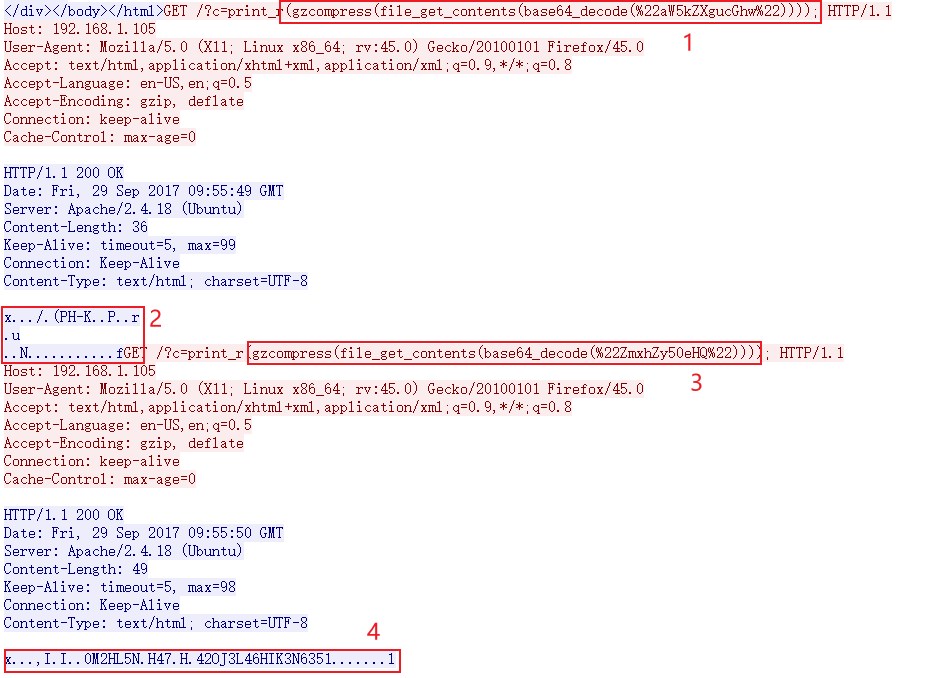
其中1、3表示将名为括号内字符串文件的文件名base64编码后被包含再压缩
2、4为压缩结果
通过命令行python解码
1 | |
- 1为index.php,干扰项忽略;3为flag.txt,目标流量
- 导出分组字节流
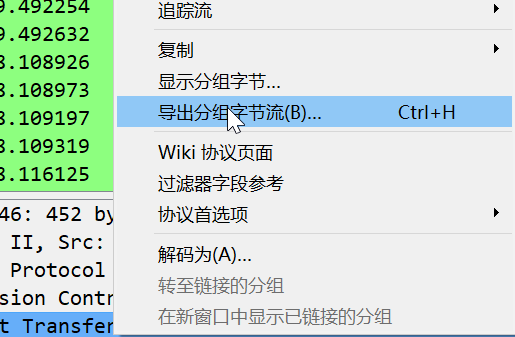
- 使用php分析
1 | |
- 方法一:TCP追踪流,耐心寻找可疑流量
- 方法二:统计–>conversations
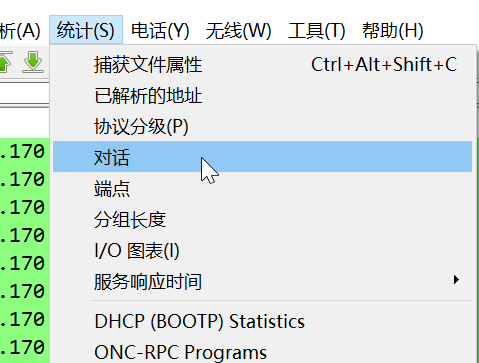
- 按字节大小排序查看TCP流,从大到小找出可疑流量并追踪包
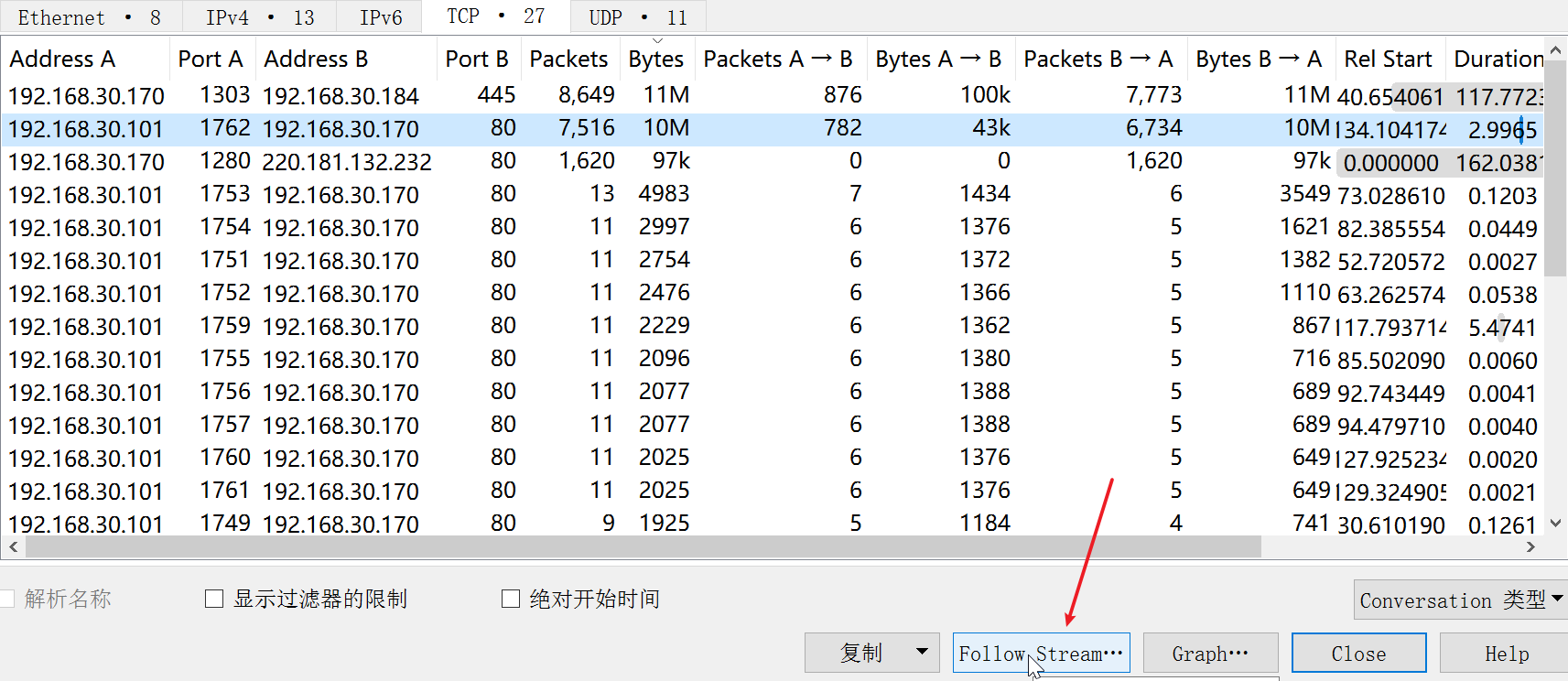
- 发现第二个为一压缩包(图中1)

- “.”表示不可见字符
- 3处选择原始数据,由于文件较大,2位置加载需要一定时间,不要着急,点5保存为rar文件
- 使用010editor打开,删除http报文相关内容,提取rar
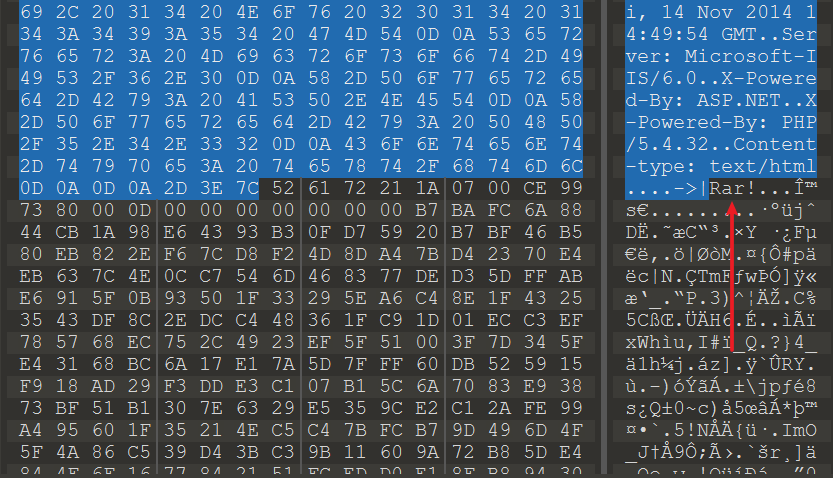
- 文件有加密,4位置表示21流,密码向前面的流寻找,加密过程在21流之前
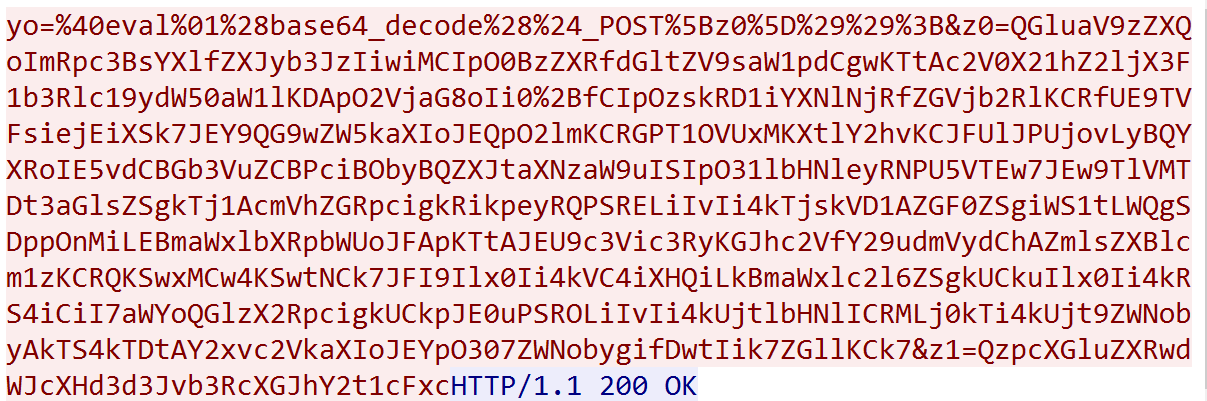
- 目标集中于此,进行url解码+base64解码
- 19、20流结果
C:\\inetpub\\wwwroot\\backup\\无用 - 18流结果中,z1解码为cmd,z2为
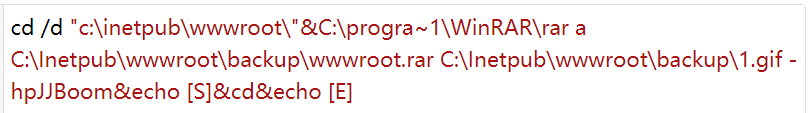
其中-hp命令后接密码,打开压缩包得到
1.gif但无法查看查看文件类型为MDMP crash data,是内存得dump文件
载入到mimikatz,使用以下命令:
1 | |
- 得到flag
- 从FTP、SMTP协议入手
- FTP导出字节流文件无用
- 文件->导出对象->IMF
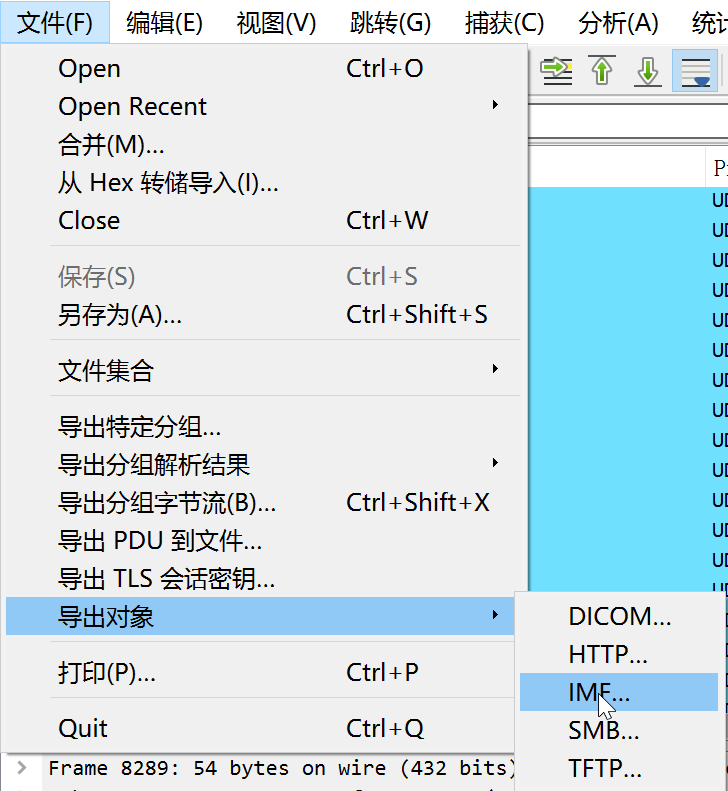
- 按大小排序,并依次追踪流查看
- 找到如下
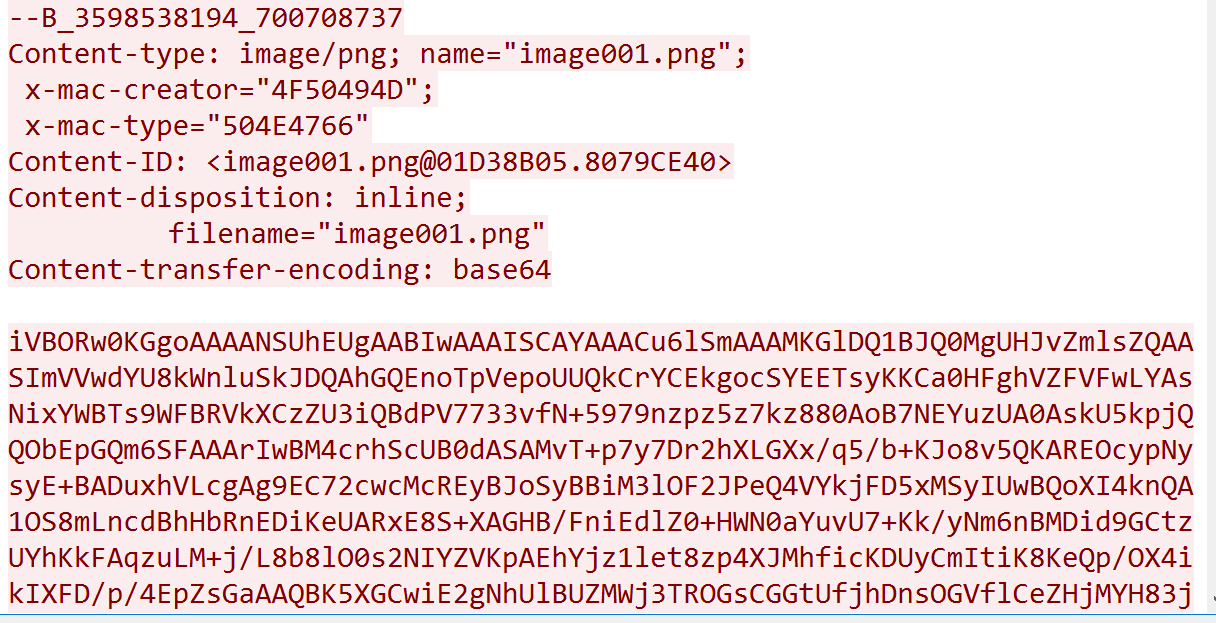
- 图片base64解码
1 | |
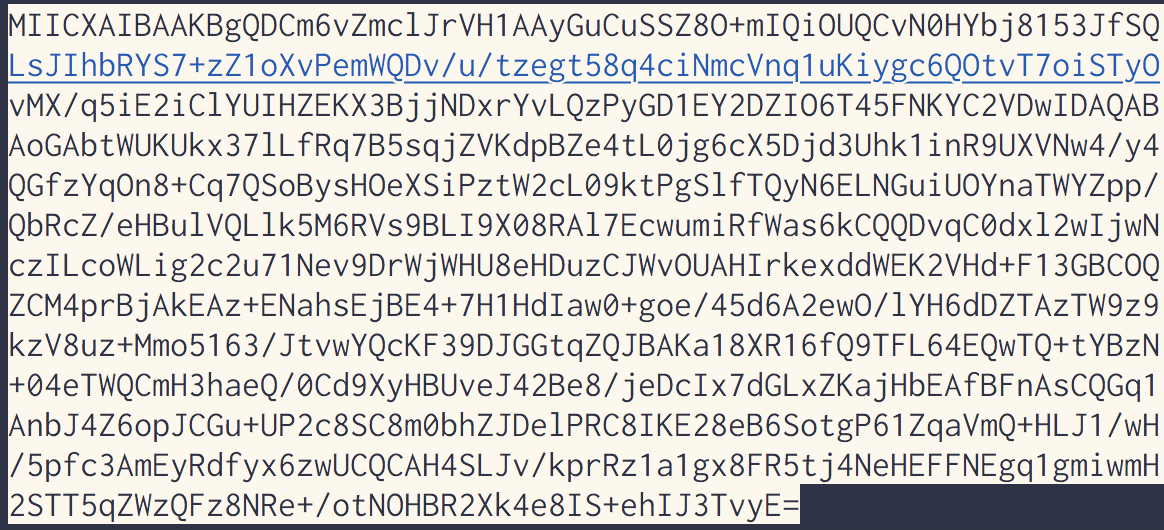
- 所得图片即为RSA私钥
- 使用ocr等其他方式提取字符内容,添加RSA key开头和结尾标识(流量分析.txt)
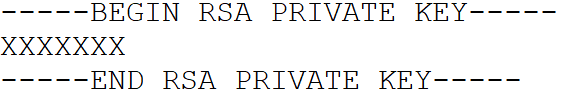
- 将私钥载入wireshark流量包,编辑->首选项->Protocols->TLS->Edit->key file
- 追踪http流,得到flag

- 首先追踪http流
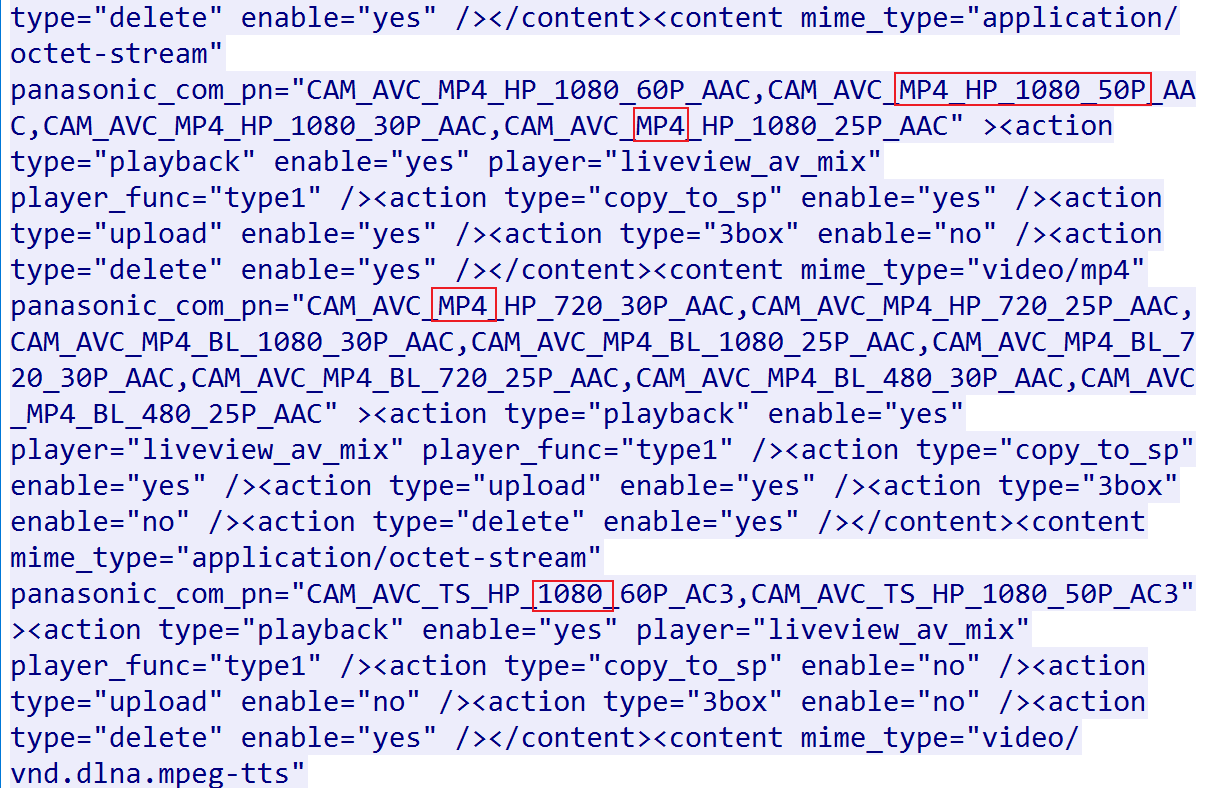
- 发现与MP4有关,但MP4视频流为UDP协议传输,因此转向UDP流
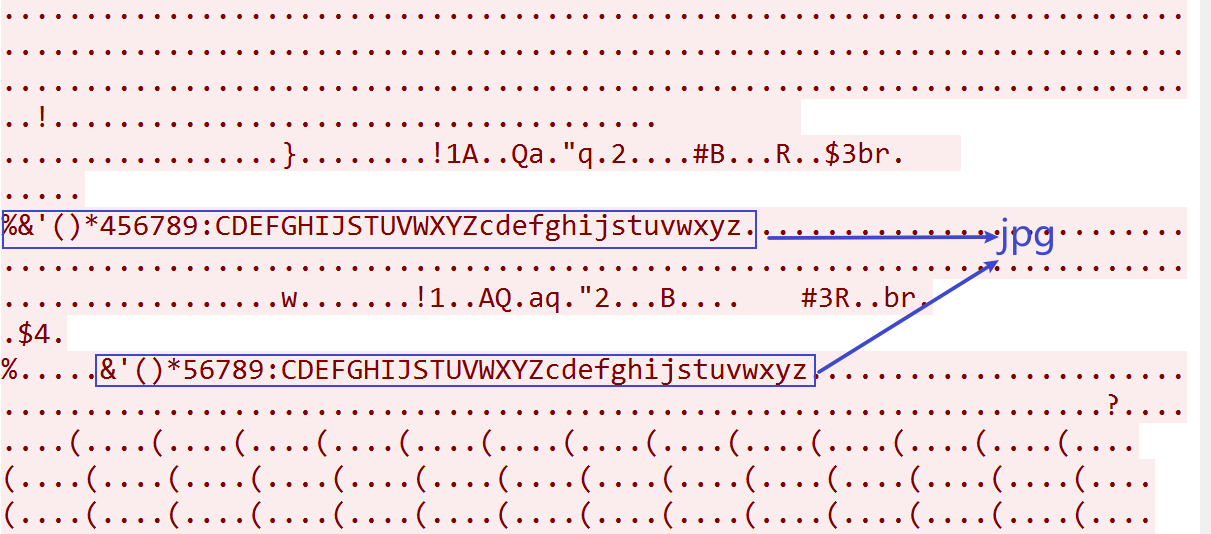
- 发现jpg标识,导出原始数据
- 使用脚本分离多张图片
1 | |
- 分离得到400+图片,寻找得到flag
USB流量分析
- tshark->*.py->gnuplot
鼠标协议
一般为四个字节:
- 第一个代表按键:0x00没有按键,0x01左键,0x02右键
- 第二个代表左右移动像素:<127右移,127~255左移
- 垂直上下移动像素
- 拓展字节,代表滚轮数据:0无滚轮运动,1垂直向上一下,0xFF垂直向下一下,2水平滚动右键一次,0xFE水平滚动左键单击一下
工具:Tshark(提取数据),gnuplot(作图工具)
tshark -r xxxx.pcapng -T fields -e usb.capdata >21321.txt```python
#mouse.py-- coding: utf-8 --
nums = []
keys = open(‘usb.txt’,’r’)
result = open(‘result.txt’,’w’) # 最后生成的result.txt 是一个xxx xxx 形式的坐标集合,直接用gnuplot 画图即可
posx = 0
posy = 0
for line in keys:if len(line) != 24 : continue x = int(line[6:8],16) #这是代表第三个字节,如果生成的usb.txt没有: 的话,这个改为 x = int(line[4:6],16) y = int(line[12:14],16) # 这是代表第五个字节,如需修改,与上面同理修改 if x > 127 : x -= 256 if y > 127 : y -= 256 posx += x posy += y btn_flag = int(line[0:2],16) # 1 for left(左键) , 2 for right(右键) , 0 for nothing(无按键) if btn_flag == 1 : result.write(str(posx)+' '+str(-posy)+'\n')keys.close()
1
2
3
4
5
6
7
8
9
10
11
12
13
14
15
16
17
18
19
20
21
22
23
24
25
26
27
28
29
30
31
32
33
34
35
36
37
38
39
40
41
42
+ `gnuplot`
+ `plot '1.txt'`
+ 流量包时间差0.001
##### 键盘协议
---
统一八个字节:
+ 第一个字节判断是否按下Shift、Alt、Control等键
+ 保留位
+ 3~8字节为普通按键,击键信息集中在第3个字节
工具同鼠标
+ ```python
#keyboard.p
# -*- coding: utf-8 -*-
# Python2
mappings = {0x04:"A", 0x05:"B", 0x06:"C", 0x07:"D", 0x08:"E", 0x09:"F", 0x0a:"G", 0x0b:"H", 0x0c:"I", 0x0d:"J", 0x0e:"K", 0x0f:"L", 0x10:"M", 0x11:"N", 0x12:"O", 0x13:"P", 0x14:"Q", 0x15:"R", 0x16:"S", 0x17:"T", 0x18:"U", 0x19:"V", 0x1a:"W", 0x1b:"X", 0x1c:"Y", 0x1d:"Z",0x1e:"!", 0x1f:"@", 0x20:"#", 0x21:"$", 0x22:"%", 0x23:"^",0x24:"&",0x25:"*",0x26:"(",0x27:")",0x28:"<RET>",0x29:"<ESC>",0x2a:"<DEL>", 0x2b:"\t",0x2c:"<SPACE>",0x2d:"_",0x2e:"+",0x2f:"{",0x30:"}",0x31:"|",0x32:"<NON>",0x33:"\"",0x34:":",0x35:"<GA>",0x36:"<",0x37:">",0x38:"?",0x39:"<CAP>",0x3a:"<F1>",0x3b:"<F2>", 0x3c:"<F3>",0x3d:"<F4>",0x3e:"<F5>",0x3f:"<F6>",0x40:"<F7>",0x41:"<F8>",0x42:"<F9>",0x43:"<F10>",0x44:"<F11>",0x45:"<F12>"}
nums = []
keys = open('usbout.txt') # 这里填写提取出来并处理好的keyusb.txt
for line in keys:
if line[0]!='0' or line[1]!='0' or line[2]!='0' or line[3]!='0' or line[6]!='0' or line[7]!='0' or line[8]!='0' or line[9]!='0' or line[10]!='0' or line[11]!='0' or line[12]!='0' or line[13]!='0' or line[14]!='0' or line[15]!='0':
# 如果提取出来的数据没有: 的话,上面一行就将改为:
# if line[0]!='0' or line[1]!='0' or line[2]!='0' or line[3]!='0' or line[6]!='0' or line[7]!='0' or line[8]!='0' or line[9]!='0' or line[10]!='0' or line[11]!='0' or line[12]!='0' or line[13]!='0' or line[14]!='0' or line[15]!='0':
continue
nums.append(int(line[4:6],16)) # 如果提取出来的数据没有: 的话,这里就将改为 nums.append(int(line[4:6],16))
keys.close()
output = ""
for n in nums:
if n == 0 :
continue
if n in mappings:
output += mappings[n]
else:
output += '[unknown]'
print 'output :\n' + output流量包时间差0.4-1.0
无线流量
cacosmia.cap
- aircrack-ng -w password.txt -b [MAC][capfile]
aircrack-ng -w /usr/share/wordlists/rockyou.txt -b 1A:D7:17:98:D0:51 cacosmia.cap
- KEY FOUND!
- airdecap-ng [capfile] -e [ESSID] -p [password]
airdecap-ng cacosmia.cap -e mamawoxiangwantiequan -p 12345678- 生成cacosmia-dec.cap
- 打开追踪http流发现png+rar流量包
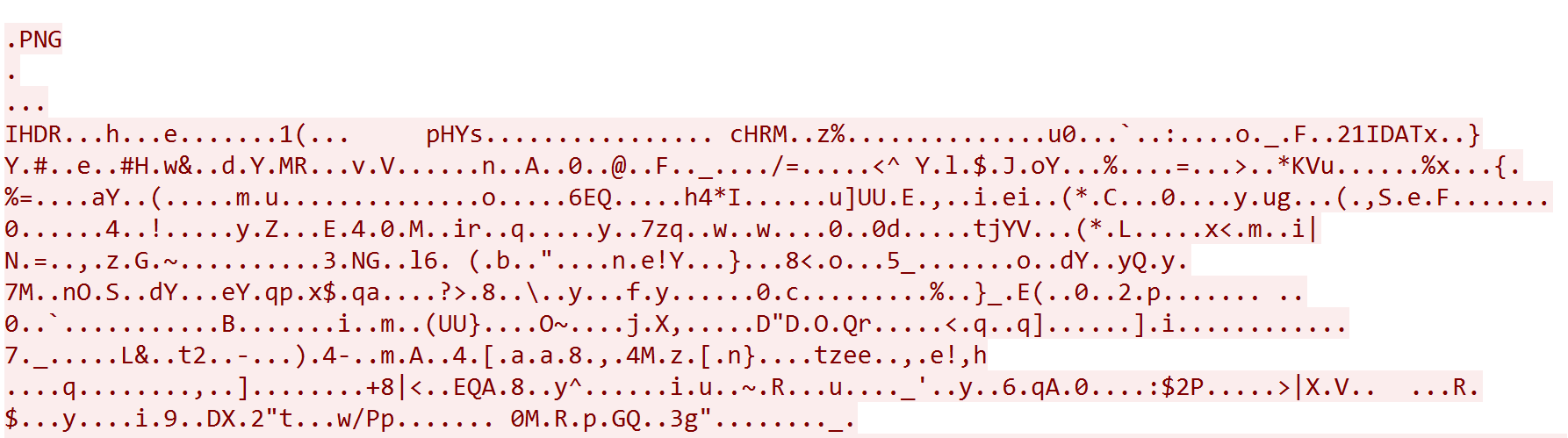
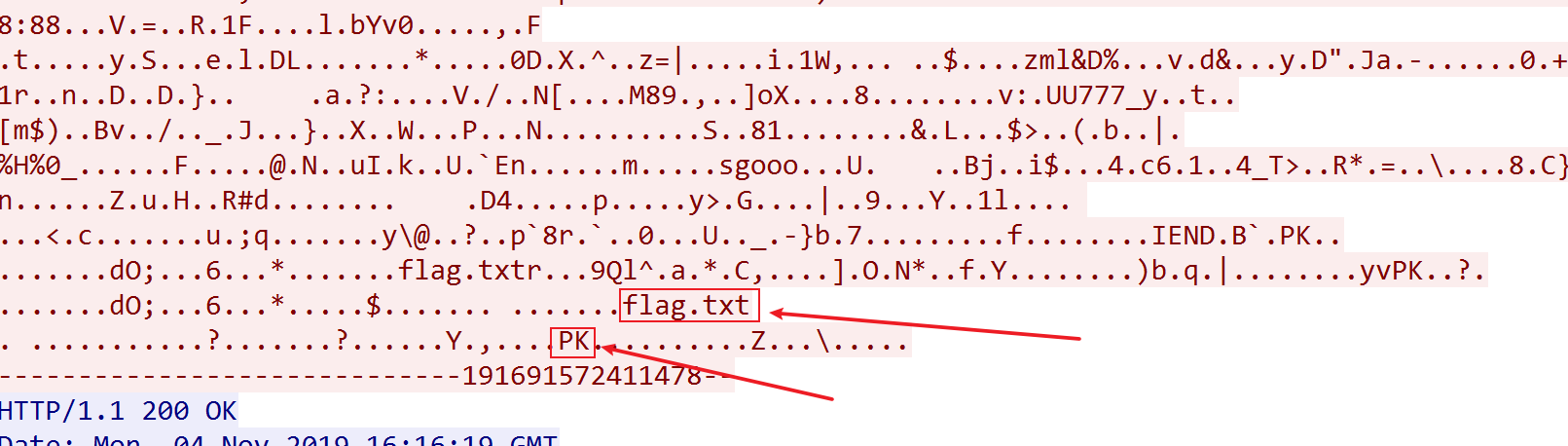
- 提取原始数据,并将压缩文件提出,发现需要密码且并非伪加密
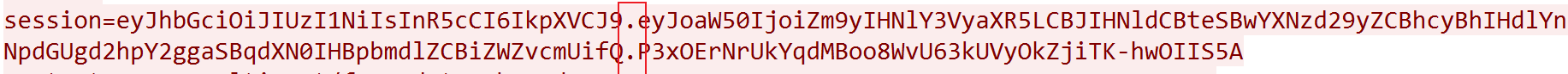
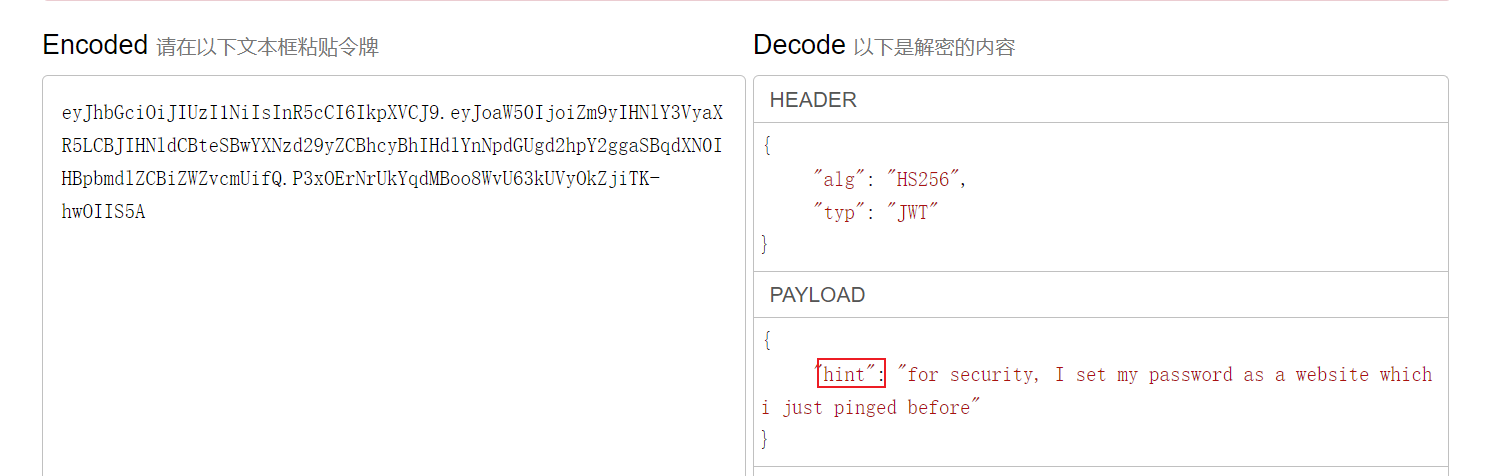
- 解密后有提示,ping的网站去找DNS,找到最近解析的网址,输入得到flag
取证
- 首先使用winhex无法打开,7zip等压缩工具打开验证,确实为套壳
- (010打开可以直接查看但挂载会出问题)
- 提取文件,winhex查看发现部分flag,使用VeraCrypt挂载,得到另一个密码,继续挂载
- 磁盘为隐藏类型,使用X-Ways打开,找到另一半flag
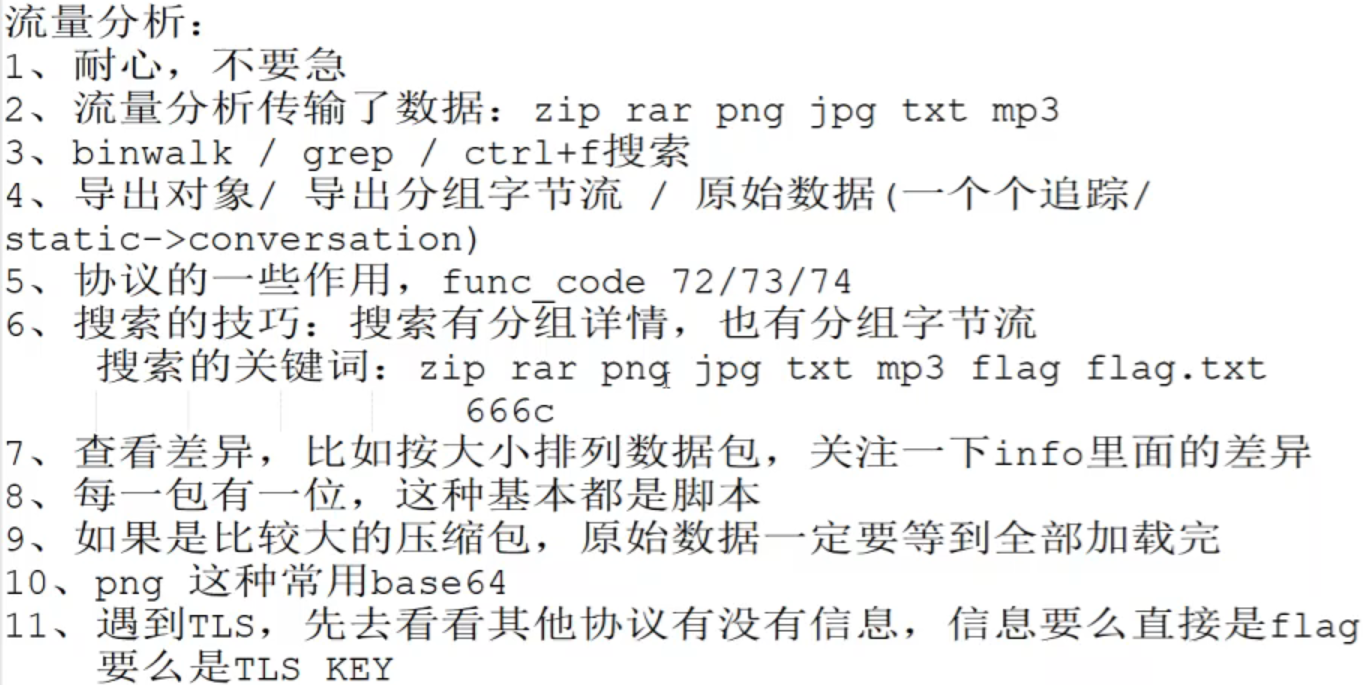
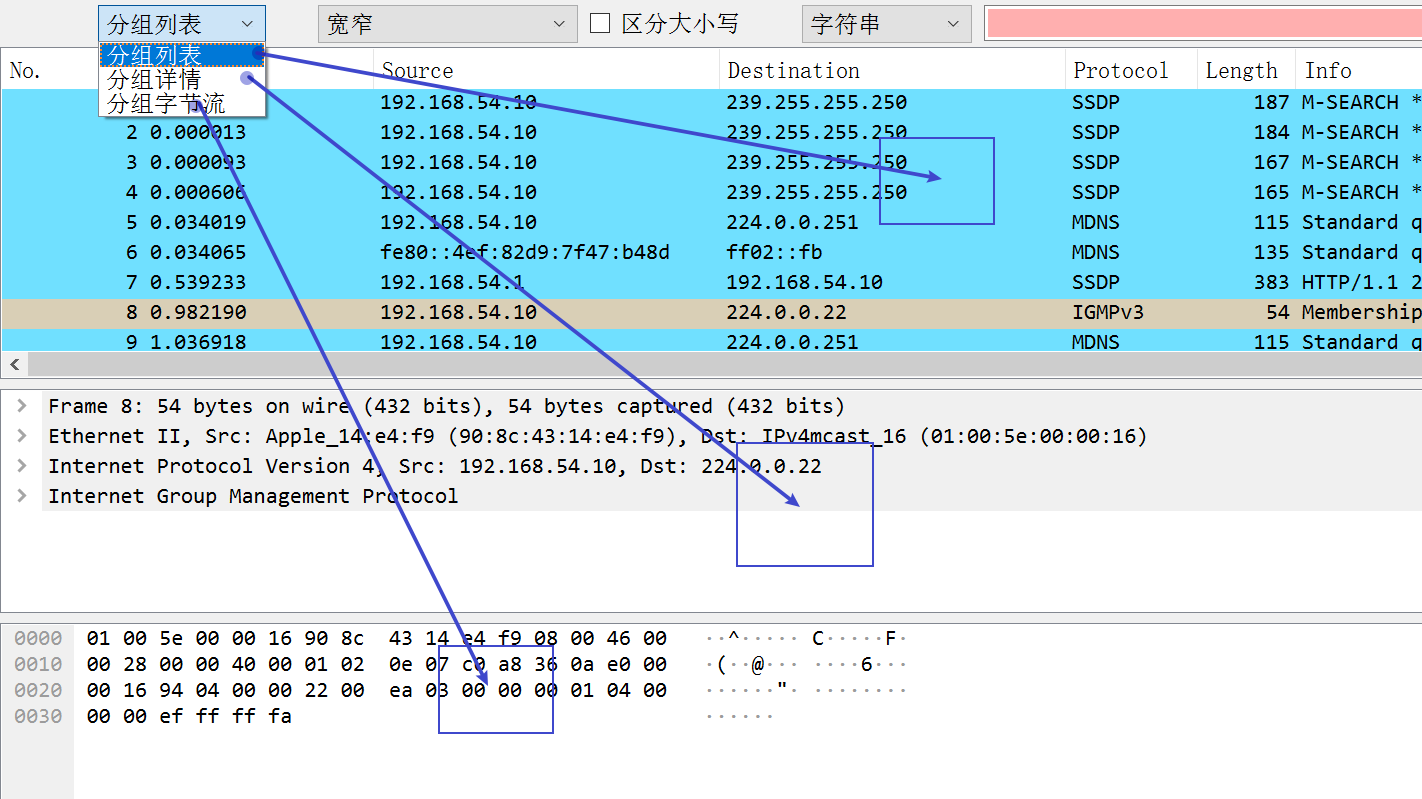
本博客所有文章除特别声明外,均采用 CC BY-SA 4.0 协议 ,转载请注明出处!